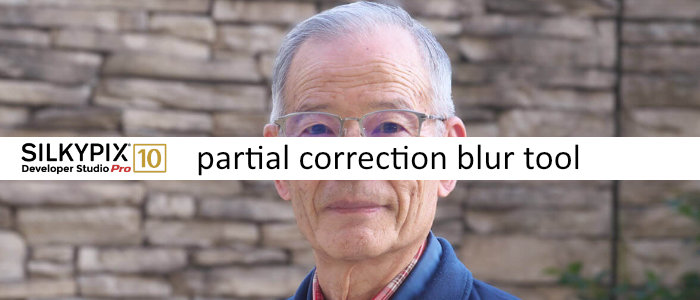SILKYPIX DS Pro10 can be used on up to three computers in any mix of Windows and macOS computers. Download and install to activate a 30 day fully featured trial.
New licenses of SILKYPIX DS Pro10 are $200, with an introductory price of $170 (ends April 20, 2020). Upgrading from DS Pro8 or DS Pro9 is $80, and from DS Pro7 and earlier $100. A DS to DSPro10 upgrade is only $120. To see upgrade pricing, log into the Mirye Software store first. If you purchased your previous license through a different reseller, you can also register your existing license through the Mirye Software trouble ticket system.
Download the newest version from the SILKYPIX English website.
New Features
- [NEW] SILKYPIX Workspaces. SILKYPIX now works in three discreet workspaces: Select | Adjust | Print. Select dramatically improves searching and sorting photos. Adjust offers refined access to photo tools. Print offers a streamlined, interactive improvement over a standard print dialog.
- [NEW] Raw Multi-Image Composites. New, patented compositing of multiple RAWs allows you to create a view of the world that cannot be represented from a single image. Six methodologies include: Multiple Exposure, Multiple Exposure (Nightview), Lighten Composition, Remove Moving Objects and Stroboscopic Motion.
- [NEW] Negative Film Inversion Tool. Take your scanned negatives and then generate new images from them from within SILKYPIX.
- [NEW] Periphery Tool: Linear Effect. Establish a center point of an area of your photo, then apply a blur or sharpen adjustment to the area.
- [NEW] Vertical / Horizontal Perspective Correction. Intuitively use the Vertical/Horizontal correction tool on the preview to correct the perspective
- [NEW] Tastes Library. SILKYPIX 10 series introduces an expanded library of 56 preset tastes to set a style or mood of a photo in a single selection.
- [NEW] Partial Correction Tool: Blur Effect. Adjusts the blur and feather intensity within a partial correction zone.
[NEW] Noise Reduction: Fine Detail Option. Advanced and complex algorithms to preserve details while fine tuning noise reduction in a photo.